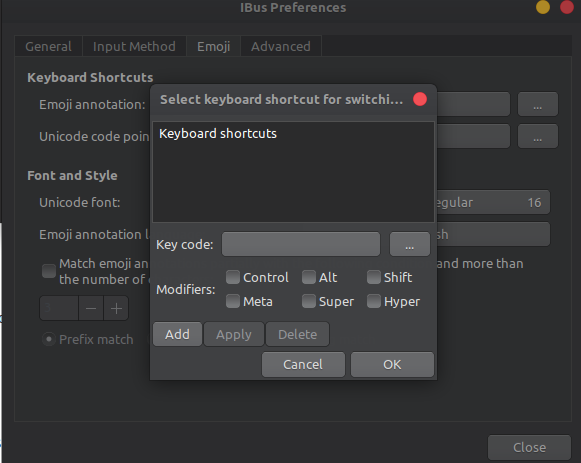
VS Code Explorer Ctrl + Shift + E
·
Setup Dev. Env./Ubuntu
Run ibus-setup in the terminal. ibus-setup A GUI dialog will open. Go to the 'Emoji' tab --> Ellipsis(...) buttton --> Delete --> OK. That's it. Works for me on Ubuntu 20.04.
