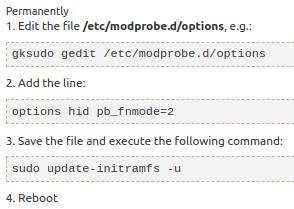From the Ubuntu community wiki on Apple Keyboards...
Open this file with root permissions in terminal:
sudo gedit /etc/modprobe.d/hid_apple.confThen add to the end of the file:
options hid_apple fnmode=2And then finally in terminal...
sudo update-initramfs -uReboot your computer.
This will change the default keys to being the Function keys, E.g F8 is F8 instead of Play/Pause song. Hope this helps! ^.^